
Blog

Our favorite Mac (macOS) Productivity Tools
As a developer at adWhite, I spend a lot of time working on my Mac and it's hard not to start making a mental list of things I'd like to improve on that would make my daily tasks go smoother and more efficiently. Operating systems do a great job to provide basic tools for computer shortcuts and streamlining basic tasks, but as your needs grow, you need more specialized tools.

Over the years, I have accumulated a set of tools that make my life easier and save me a ton of time, so I created a list with my favorite ones that I'd love to share with you. NOTE: These are exclusively for Macs.
Spectacle is a window manager. It lets you move and resize windows with your keyboard. This is useful for people who don’t want to move their hands away from the keyboard for simple tasks like resizing windows.
For example, if you want your browser to take half the size of the screen to the left, and your text editor (or any other application) the right half, this tool helps you do that in two moves.
It’s free and open source.
 Contrast
Contrast
When designing for the web (or for any other medium, really) we get caught up on how to make it look good. Some of those decisions don’t take accessibility into account, and we forget that we need to make the design readable for everybody. That happens early in the design process as well as deep into the development process.
Contrast is a menu bar tool that checks WCAG color contrast ratios. It’s really handy and helpful to catch color accessibility issues.
 LittleIpsum
LittleIpsum
LittleIpsum is another tool for your menu bar to generate dummy content for any design need. Before I found this small productivity booster, I’d Google the term “lorem ipsum,” click the first link and copy the text from the website. Now, I have lots of dummy content with different lengths readily available in the menu bar.
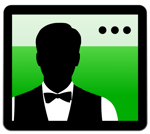 Bartender 3
Bartender 3
I have a problem with too many icons on my screen, it gives me anxiety. I know this doesn’t happen to everybody, as I’ve seen people with a trillion icons at the bottom of the Mac. This utility lets you hide the icons of the menu bar and access them with a click.
 PixelSnap
PixelSnap
Measure everything. It’s not a simple ruler, though, as it can auto-resize itself to the shape of what you are trying to measure, giving you the exact size in pixels, not only in a browser but everything on the screen.
 Pastebot
Pastebot
This tool extends the clipboard capabilities, and it’s great for developers and copywriters. Do you have a list of things that you have to copy and paste in sequential order? This tool does that. What about filtering HTML content to just paste the text inside it? Easy cake.
 Transmit
Transmit
I know, I know. At this point I shouldn’t use FTP, but sometimes it’s inevitable. Sometimes clients use shared hosting services that don’t allow SSH connections. When that happens, Transmit is my tool of choice. Nice interface, fast and easy to use.
This app lets you have your 2FA codes in your computer. I know that having my 2FA inside my computer implies security risks, but nobody else uses my computer so, for me, it’s the same as have it on my phone. Also, it’s inconvenient for me to grab my phone to copy the code when I’m in the zone. When I’m there, I want to keep my phone as far away from me as possible, so this helps me create that sense of isolation.
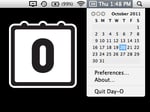 Day-O
Day-O
The Mac’s default calendar keeps the month view two clicks away from me. This little tool makes it one, making it worth the installation for me.
 Rocket
Rocket
Instead of doing the awkward Command + Control + Spacebar combination, I press the semicolon key two times and I have access to all the emojis. Worth the installation, too.
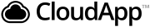 CloudApp
CloudApp
If an image is worth a thousand words, a video — in this digital age — is worth millions. Sometimes it’s hard to explain things over email, so when a client needs to understand how to use something on the web, a video makes the explanation way easier. For example, if a client wants to know how to log into their WordPress dashboard, I’d make a quick 12-second video and send it to them by email.
 KeepingYouAwake
KeepingYouAwake
This app keeps your computer from sleeping. Please note that doing this might hurt the lifespan of your screen and battery.
 Alfred
Alfred
Alfred allows you to quickly open an app by typing the name of it, and it has a lot of other uses. This app is legendary along Mac users, and is still the best — even better than Mac’s built-in Spotlight feature.


 F.lux
F.lux
From its website: f.lux makes the color of your computer's display adapt to the time of day: warm at night and like sunlight during the day.
Students preach by this app about how it helps them sleep better. Basically, it doesn’t disturb your sleep when you’re working at night, changing the color of the display to warm colors instead of bright, white light. According to research, this white light alters your sleep patterns.

 CleanMyMac 3
CleanMyMac 3
This is another of my favorites. A bit expensive, but worth the price. It cleans stuff that isn’t essential for your Mac, freeing up space on your hard drive. It searches for other app caches, internal system garbage and similar stuff that you can clear without affecting your Mac.
 Pixelmator
Pixelmator
When Photoshop is too much for minor image edits, this app comes in really handy. It’s fast and reliable. Of course, the capabilities of this app are way bigger — it can serve as a full replacement for Photoshop.
Handy color-picker on the menu bar. Pick, edit and interact with your colors for all your digital needs on a Mac.
 Tweetbot
Tweetbot
A Twitter client for Mac that lets you customize your experience and manage multiple accounts and lists. From the same makers of Pastebot.
These are just a few of my favorites and I hope it helps you enjoy your online experience even more. Didn't see your go-to tool listed? Please post a comment below with your favorite!
Subscribe to email updates
Related Articles

Topics

Topics

Topics


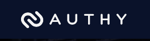 Authy Desktop
Authy Desktop






