
Blog
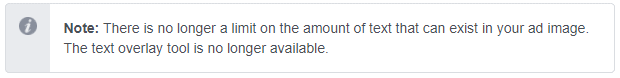
Text in Facebook Ad Images
If you run Facebook ads you’re familiar with Facebook’s 20% text rule – where no more than 20% of the image can have text on it. The reason for this is that Facebook conducts research to “understand how different attributes of an ad affect the ad’s performance” and their findings revealed that ads perform better when they have less than 20% text on the ad image. This makes sense, so the 20% rule is understandable, but that doesn’t make it any less of a pain when your ad image gets flagged for having too much text.
Facebook Ad Rule Change
If you agree, then we have some exciting news for you: Facebook no longer has the 20% text rule for their ad images!
Recently we were trying to utilize the text overlay tool to make sure the ads we were creating had less than 20% text and we came across this magical little note from Facebook:
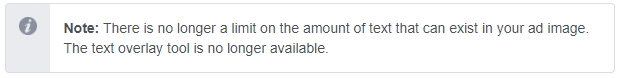
Although this is exciting news, we do want to keep in mind the reason they had the rule in the first place. The goal with all ads is to have them optimized for performance, so if your ad is overloaded with text then it likely won’t perform well. The absence of the 20% rule just gives us a little more leniency when creating ad images.
Here are some tips to help you steer clear of too much text in your Facebook ad images:
- Keep in mind that the majority of your text can (and should) go in the body text. Viewers will read it like a Facebook post – reading the body text and viewing the image. There’s no need for the image to be inundated with text, too – especially if it’s repetitive.
- When including text on your ad image, use a smaller, condensed font and keep the message short and sweet.
- Always be sure to preview your ad to make sure the font isn’t TOO small – you want it to be legible without covering too much ad image surface.
You can visit the Facebook Business Help Center for more Best Practices for Image Ads. Happy Advertising!
Subscribe to email updates
Recent posts

Related Articles

Topics

Topics

Topics






