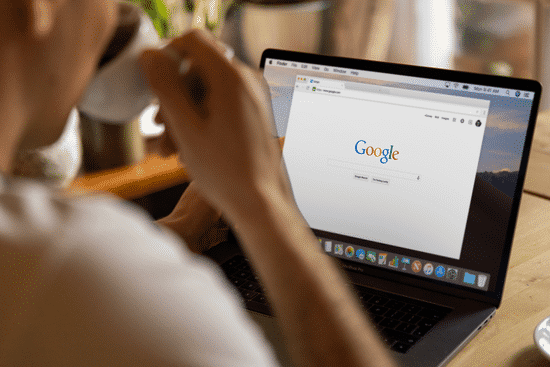
There was a time when “Googling” something was so straightforward that “Google” the noun became “google” the verb, joining the Oxford English and Merriam-Webster Collegiate dictionaries in 2006.
And no number of cease and desist letters from Google lawyers could stop the public from telling others to “google” something when they meant to use a search engine – and let’s face it with a 90+ percent market share, to google something usually means using Google!
Fast forward to 2024 and what once seemed like such a time saver, using Google search, can now be frustrating with a myriad of results sprinkled among ads and generative AI content, some hit and miss, that has older users dreaming of those days of Lycos, AltaVista, and Excite.
Fear not, there is a “search and rescue” that can lead you out of this Internet wilderness: Google search operators, nifty tools that can help you become a more efficient and effective Googler.
Is Google Search Really Tougher (or Worse!) Today?
Let's hit the back button for a second … is Google search tougher or, as the headlines below suggest, worse than before?
- Why is Google Getting Harder to Find the Answers
- Why is Google Search Becoming Worse?
- The Tragedy of Google Search
- Ex-Googler Answers Why Google Search is Getting Worse
That Ex-Googler, Marissa Mayer, shed some light on the issue in a Freakonomics podcast. She basically says, “don’t blame the messenger.”
“I do think the quality of the Internet has taken a hit,” Mayer said according to Search Engine Journal. “When I started at Google, there were about 30 million web pages, so crawling them all and indexing them all was relatively straightforward. It sounds like a lot, but it’s small. Today, I think there was one point where Google had seen more than a trillion URLs.”
Mayer has a unique perspective as she was employee No. 20 at Google overseeing engineers and went on to:
- Become director of consumer web products.
- Part of the three-person team that worked on creating AdWords.
- Worked on other big-name projects such as Google Images, News, Maps, and Gmail.
- In charge of Local, Maps, and Location Services.
- Left Google to become president and CEO of Yahoo! for five years.
“When you see the quality of your search results go down, it’s natural to blame Google and be like, ‘Why are they worse?’,” Mayer told the podcast. “To me, the more interesting and sophisticated thought is if you say, ‘Wait, but Google’s just a window onto the web. The real question is, why is the web getting worse?’”
How the internet got worse is a debate for an entirely new pot of coffee, but today, we need to find a way to Google search better and the answer is to use Google search operators.
Behind the Curtain: What are Google Search Operators?
If we imagine Google search as a vast library, then Google search operators are specialized tools to help you refine your search queries, filtering through the massive amount of information online and delivering more relevant results.
Think of it as a cool card catalog + Dewey Decimal combo (kids: ask your parents what this is and, parents, maybe ask your grandparents?) to make it easier to find the information you seek.
Search operators can help you:
- Save Time: Narrow down your search significantly, eliminating the need to wade through countless pages.
- Boost Accuracy: Find highly specific information that perfectly matches your needs.
- Unearth Hidden Gems: Discover resources you might have missed with a regular search.
While the exact origin is unclear, search operators likely emerged alongside the first search engines in the early 1990s.
As search technology evolved, so did the range and complexity of search operators.
Today, Google offers a robust suite of operators for both basic and advanced users.
8 Basic Google Search Operators Everyone Should Know
Here are 10 basic Google search operators to get you started:
- " " (Quotes) - Find web pages containing the exact word phrase within quotes (e.g., "best pizza places Austin").
- * (Asterisk aka Wildcard) - This wildcard stands in for any word or phrase which can be helpful when you do not know the exact wording or phrase to search for (e.g., Advertising * in 2024).
- - (Minus) - Add this minus symbol when you want to exclude a term from your search results (e.g. Disney -cruise)
- OR - Putting OR between two terms will return results containing one or the other term. (e.g., Texans OR Cowboys)
- | (Pipe or Vertical Bar symbol) - Exact same function as the OR operator. (e.g., Texans | Cowboys)
- AND - The counterpart to OR. When AND is put between two terms, the results will contain both terms (e.g., Texans AND Cowboys).
- ( ) (Parenthesis) - Group multiple searches. (e.g., (Apple OR Hulu) streaming).
- site: - Search for results from a specific website. (e.g. site:adwhite.com marketing).
15 Advanced Google Search Operators for Power Users
Once you’ve mastered some of the basic Google search operators, try these more advanced options:
- intitle: - Find web pages with the keyword in the title (e.g., intitle:sustainable data centers).
- allintitle: - Find web pages with multiple words in the title (e.g., allintitle:NBA Kobe Shaq).
- intext: - Search for a particular word on pages (e.g., intext:Messi).
- allintext: - Search for webpages containing all the listed words within the content (e.g., allintext: SEO tips for marketers).
- inurl: - Search for a particular word in a URL (e.g., inurl:Houston).
- allinurl: - Search for a URL containing all the listed words (e.g., inurl:Houston restaurants).
- filetype: - Search for specific file formats (e.g., filetype:pdf jobs report).
- define: Get the definition of a word or phrase (e.g., define: metamorphous).
- cache: -View a cached version of a webpage saved by Google (e.g.,cache:www.whitehouse.gov).
- weather: - Get the current weather for a location (e.g., weather:London).
- stocks: - Look up stock information for a company (e.g., stocks:XOM).
- map: - Will return map results for search (e.g., map:Hill Counrty).
- movie: - Will return results regarding movies (e.g., movie:Nebraska).
- in: - Converts from one unit to another (e.g., $20 in Pesos).
- source: - Search for a result from one specific source in Google News (e.g., inflation source:Wall_Street_Journal).
5 Google Search Operators No Longer Supported
Not all Google search operators are created equally, some should be used with caution as they can be tricky to return precise results, and some, such as the five below, have been dropped by Google:
- link: - Find web pages that link to a specific URL (e.g., link:www.harvard.edu). Questionable sites can link to URLs.
- ~ (Synonyms) - Include synonyms in your search such as ~marketing.
- +: - Was used to find the exact match of a word or phrase (+dog breeds).
- info: - Search for information about a specific page or website (info:apple.com).
- phonebook: - Search for someone’s phone number (phonebook:abe lincoln).
Best Practices for Using Google Search Operators
Try these best practices to hone your Google search operator skills:
- Combine Operators: Utilize multiple operators in a single query for even more precise results.
- Use Quotes: Enclose phrases in quotes to search for the exact wording.
- Mind the Space: There's no space between the operator and your search term (e.g., site:nytimes.com).
- Experiment and Refine: Don't be afraid to play around and tweak your search queries using different operators.
Also, stay informed about deprecated operators (which are no longer officially supported by Google) and avoid using them in searches.
Search operators are a powerful tool, but they don't guarantee perfect results. Always evaluate the information you find critically and consult multiple sources when necessary.
