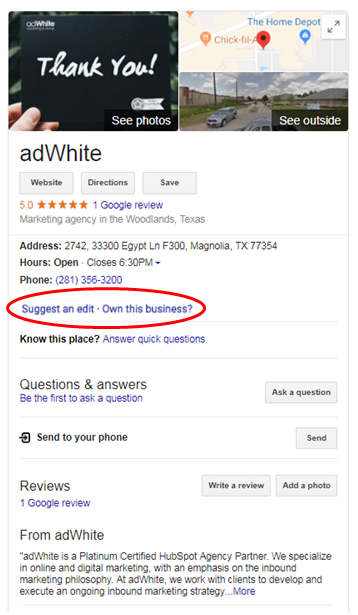
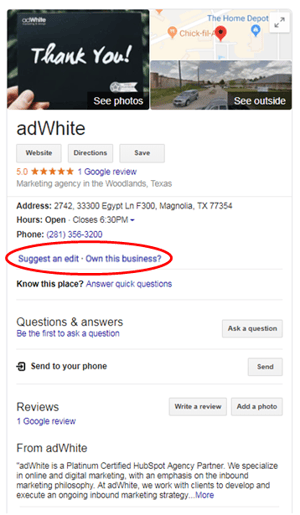 I get this question from clients on a regular basis. And by “regular basis” I mean … EVERY. SINGLE. DAY. It’s a pretty simple fix that more often than not launches people into a panic because it’s kind of a big deal and they have no idea how to fix. Fear not, for I am Google Certified and I’m here to walk you through the Google Maps abyss.
I get this question from clients on a regular basis. And by “regular basis” I mean … EVERY. SINGLE. DAY. It’s a pretty simple fix that more often than not launches people into a panic because it’s kind of a big deal and they have no idea how to fix. Fear not, for I am Google Certified and I’m here to walk you through the Google Maps abyss.
We should start by figuring out if you have access to your Google account. Many business owners, having bigger fish to fry, have never handled their Google accounts, and therefore have no idea how to access them. Here’s a PRO-TIP: If you have no idea if your Google Maps listing is even owned by anyone at all, here’s a quick way to find out:
- Go to Google and search for your business name
- Your Google Local listing should pull up on the right-hand side — it contains all the information on your business: business name, website, address, hours, phone number, Google reviews, photos, outside image of your location and a map
- Look under the listed business information:
- Toward the bottom if you see a link that says Own this business? then no one owns it and you are free to claim it as your own — just click the link and follow the steps (you will have to verify by phone or mail to ensure that it really is your business)
- If you only see Suggest an edit at the bottom, but no Own this business? that means someone already owns the listing. You can still suggest an edit to update any of the business information, but it will have to be reviewed and approved or denied by the owner.
Now, if you already own the business listing and you have no idea who has access to it, there are a couple steps you can take. The first and easiest way would be to ask your employees if any of them know. Most of the time, it’s an employee — past or present — that has created or claimed the listing for the company, so it’s worth double-checking.
If no one knows, then you can request ownership of the listing in Google My Business.
- Enter the name and address of your business, then select it from the search results.
- Click Continue. You'll see a message indicating that someone else verified the listing (unless no one has claimed it, then you can claim and verify the listing yourself from there).
- Click Request access and fill out the form.
- Click Submit. The current listing owner will receive an email asking him to get in touch with you, and you’ll receive a confirmation email.
There are a couple scenarios at this point:
- If the current owner approves your request, then you’ll get an email through which you can access and claim the account.
- If the current owner denies your request, then you’ll get an email letting you know. You can still suggest edits to the account and hope the owner approves them, or you can contact Google and try to appeal the denial.
- If the current owner doesn’t respond after 7 days, you can contact Google (by responding to the email sent when you requested the ownership) and Google will open the listing for you to claim.
